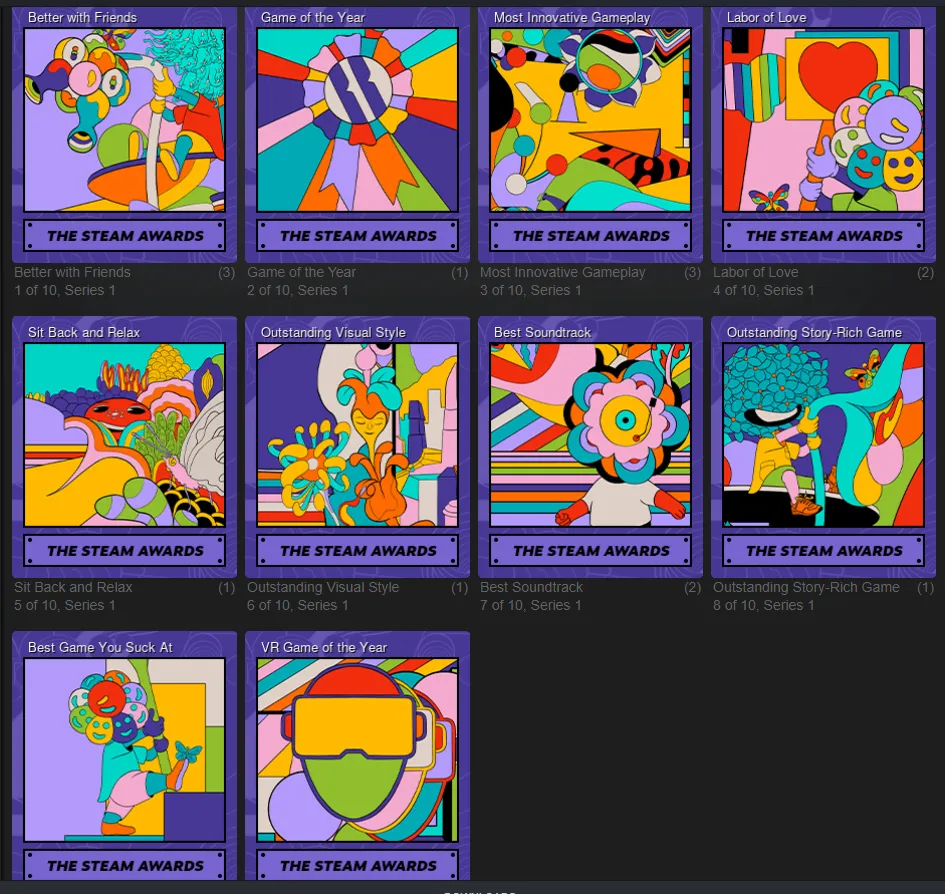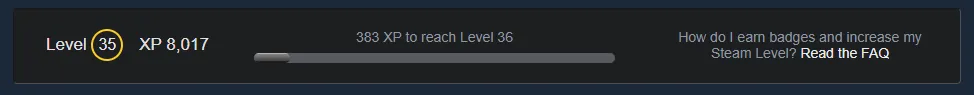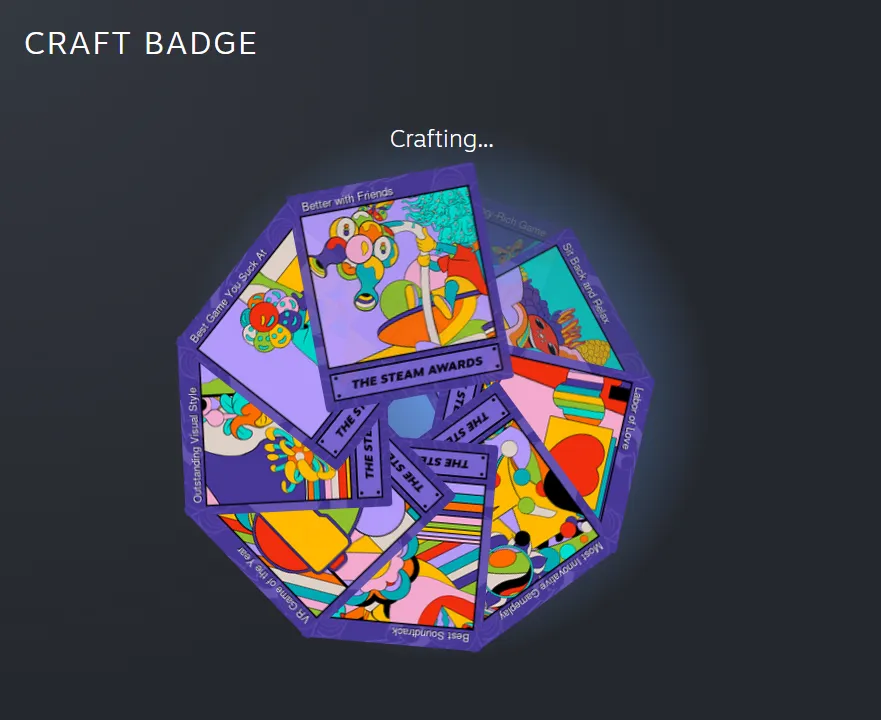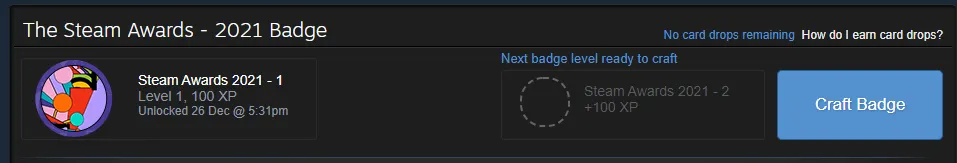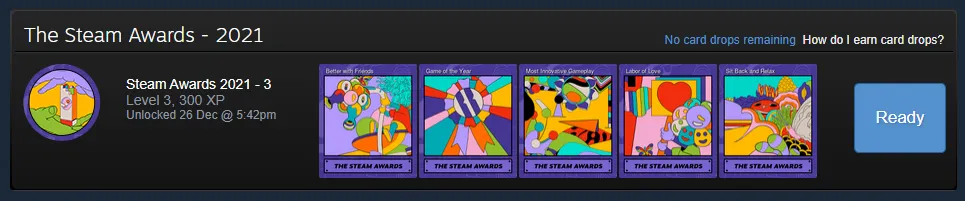Blog 12-27-21
1 Steam
1.1 Fallout New Vegas Ultimate Edition
I purchased Fallout New Vegas: Ultimate Edition from cdkeys after comparing prices at gg.deals. Rather than purchasing it directly from Steam this time, Cdkeys offered the best price.
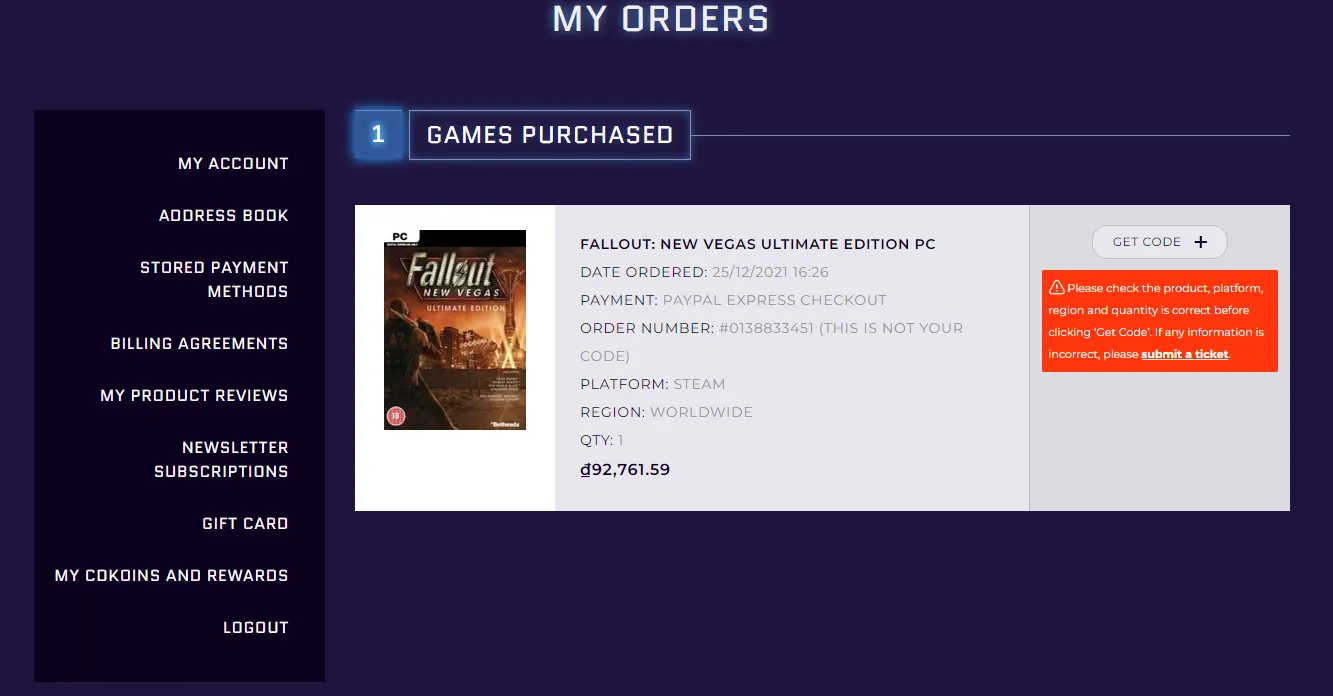
Activate it on Steam without problem:
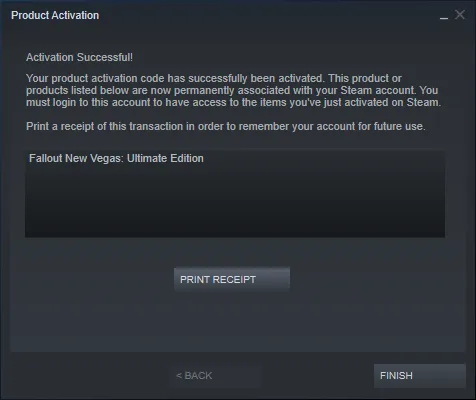
1.2 Winter Sale Dec 02 - Jan 05
I ordered some games that had been on my wish list for quite some time.
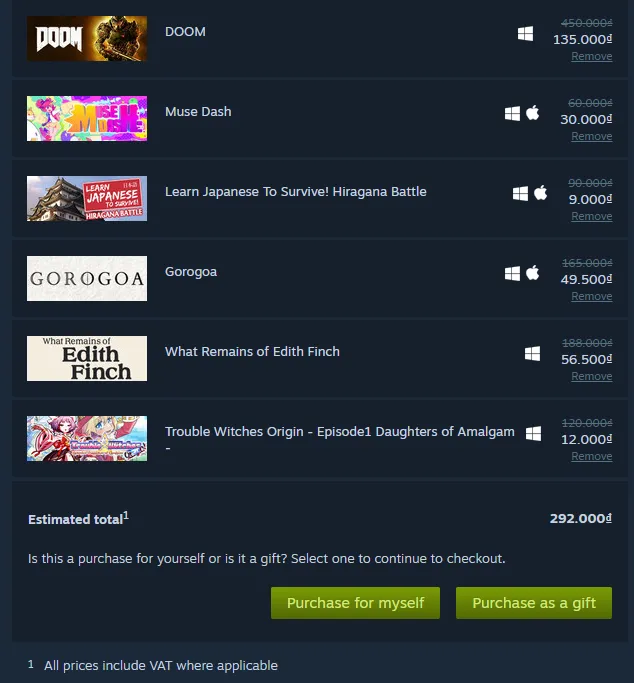
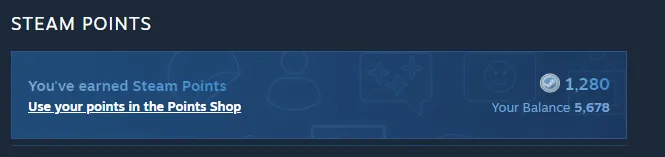
Steam Trading Card from this Winter Sale event:
2 DoIt Theme ~ Major Update with Aplayer Shortcode
2.1 Sidebar
https://github.com/HEIGE-PCloud/DoIt/pull/426
[params.page]
# whether to enable the fontawesome extended syntax
fontawesome = true
# whether to show the full text content in RSS
rssFullText = false
# Page style ("normal", "wide")
pageStyle = "normal"
# whether to enable series navigation
seriesNavigation = true
[params.page.toc]
# whether to enable the table of the contents
enable = true
# whether to keep the static table of the contents in front of the post
keepStatic = false
# whether to make the table of the contents in the sidebar automatically collapsed
auto = trueSince the last update, it’s necessary to add [params.page.toc] to config.toml or the sidebar will not display.
2.2 Aplayer
https://github.com/HEIGE-PCloud/DoIt/pull/406
of DoIt Theme added
aplayer shortcode for more advanced controls (custom playlist, mini mode, custom audio type…) over the music player.
You can use the aplayer shortcode along with the audio shortcode to reach full power of APlayer.js.
The aplayer shortcode is used to create an APlayer instance, and the audio shortcode is used to store data about each music file. Please refer to APlayer.js documentation for all options.
Example aplayer and audio input:
{{< aplayer fixed=false mini=false autoplay=false theme="#b7daff" loop="all" order="list" preload="auto" volume=0.7 mutex=true lrcType=1 listFolded=false listMaxHeight="" storageName="aplayer-setting" >}}
{{< audio name="Song1" artist="Artist1" url="/music/song1.mp3" cover="/images/music.webp" >}}
{{< /audio >}}
{{< audio name="Song2" artist="Artist2" url="/music/song2.mp3" cover="/images/music.webp" >}}
[00:00.00]APlayer audio1
[00:04.01]is
[00:08.02]amazing
{{< /audio >}}
{{< /aplayer >}}Example:
Also see Music Test